How to convert an estimate into a delivery note?
If you want to convert an estimate into a delivery note, follow these steps:
- Go to “Sales.”
- Click on “Estimates.”
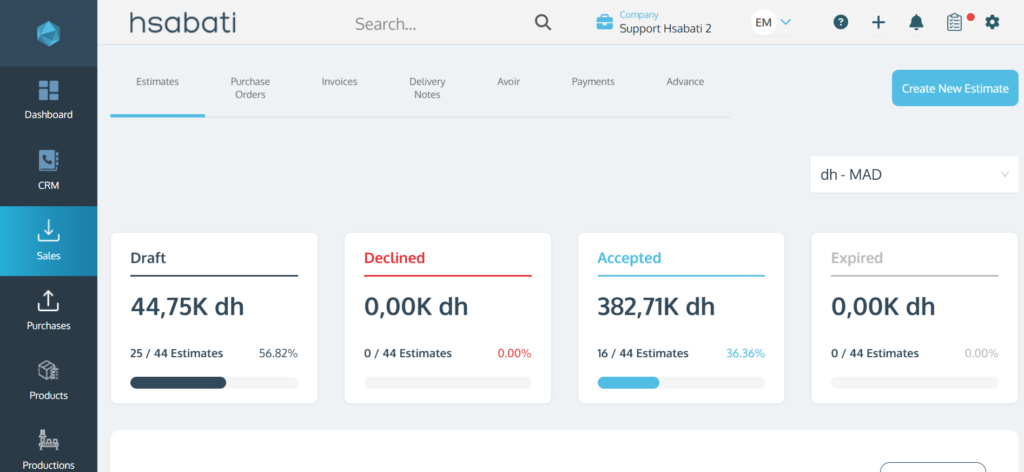
3. Select the estimate you want to convert.
4. In the top right corner, click on “Convert to.”
5. Select “Convert to delivery note.”
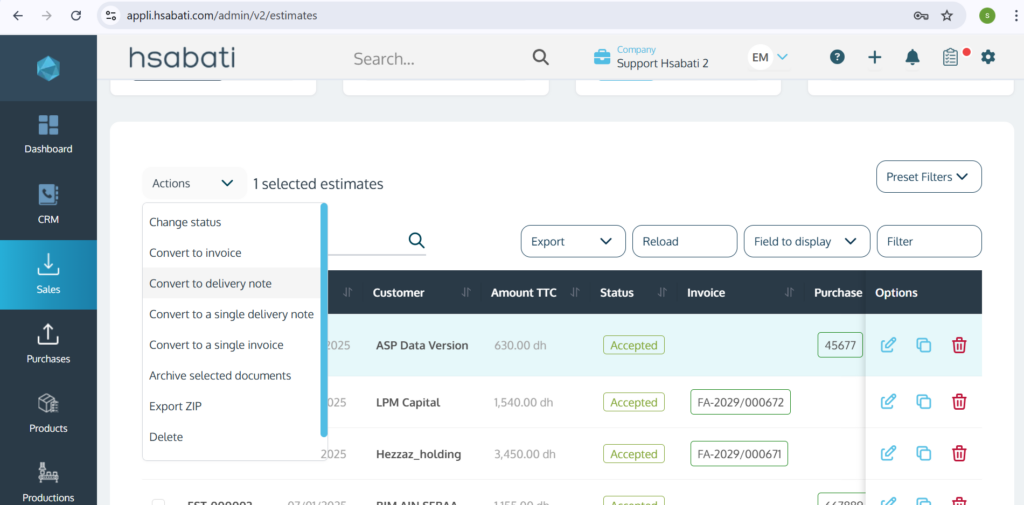
6. Finish by clicking on “Save.”