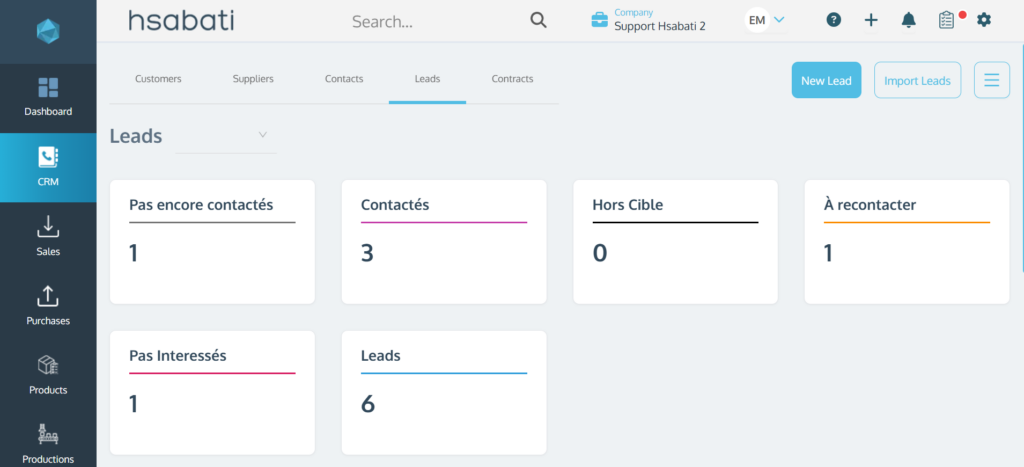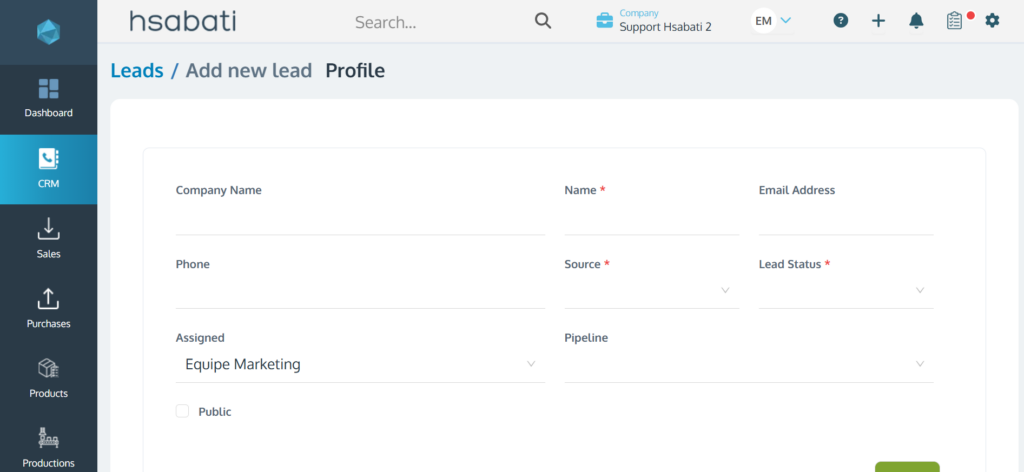How to change the status of a lead ?
To change the status of a lead, simply follow the instructions below:
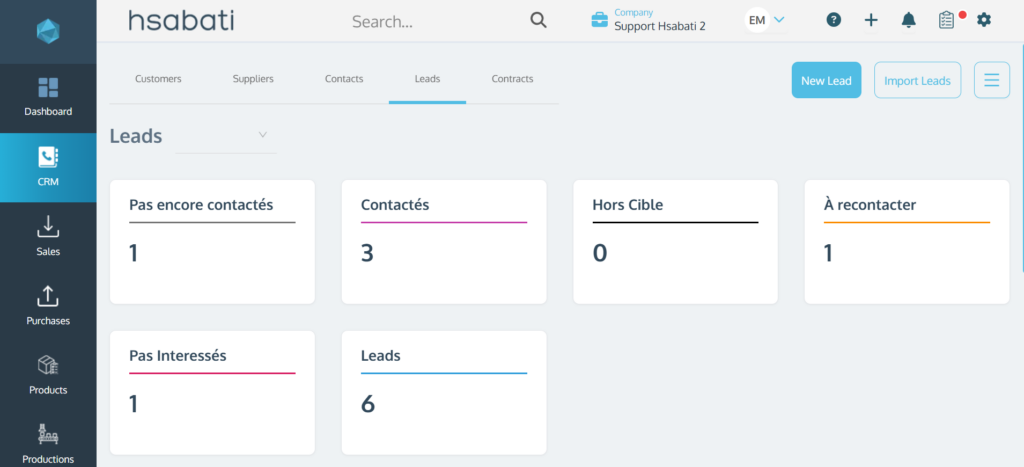
- Click on “CRM,” and then click on “Leads.”
- Click on a lead.
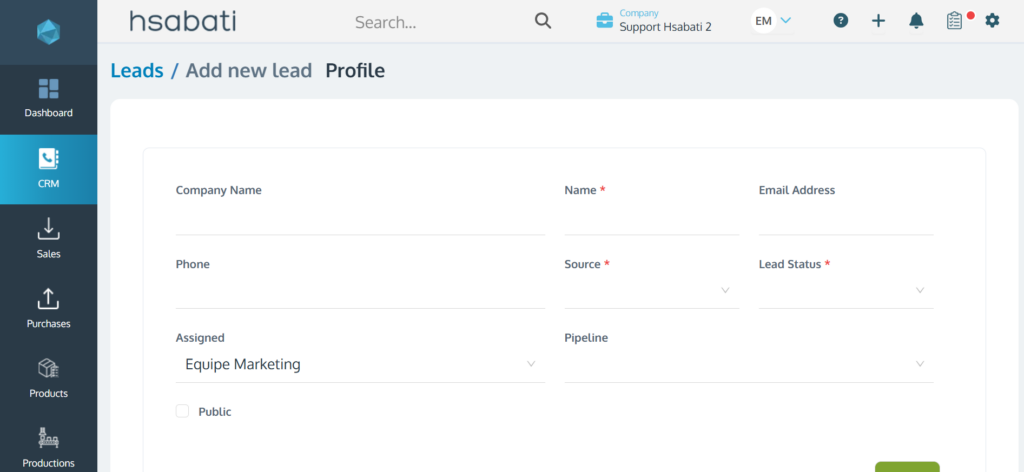
- Click on the lead status on the right.
- Finish by clicking on “Save.”
To change the status of a lead, simply follow the instructions below: